Physical security systems consist of hardware and software that provide security and safety. Today we can attach a variety of devices to the network and use a number of integrated software products that provide a unified solution.
For example, the integration of door access control software, emergency paging software and the latest video management software (VMS) can provide a very nice security and safety system. Now we can use IP cameras, IP sensors, IP door readers and IP paging amplifiers to provide a very complete physical security system. These IP based security systems provide similar capability to Physical Security Information Management (PSIM) software at much less cost.
This network attached system has made it easy for the IT department to not only implement surveillance systems, but to also provide complete safety and security systems. Here is an example of how to do it.
The IP Devices on the Network
The diagram below shows how alarms from an IP camera system, environmental system, IP door control system, and emergency buttons can be attached to the network and provide signals to the video management software (VMS) system. The software determines what should be done for each type of alarm. For example, a specific alarm can cause video to pop up on the security person’s screen. This makes them aware of a situation and allows then to react accordingly to each situation.
IP door access control software controls entry to the facility and connects to the VMS to provide alerts. Emergency paging software can also be added to automatically or manually create warning announcements that improve safety. Here is a summary of what can be done:
Video Management Software
Ocularis from OnSSi provides quite a lot of PSIM functionality. Here’s some of the things it can do:
- Provides an alarm screen that is automatically triggered when any alarm occurs
- Uses a variety of sensor inputs from devices that provide triggered outputs. These include sensors such as
- Over temperature
- Under temperature
- Door open
- Window open
- Smoke detected
- Proximity detection
- Emergency button
- Uses analytic functions provided by sophisticated IP cameras such as
- Motion detection
- Line crossing
- Loud noise detection
- Object left behind
- Object removed
- Integrates with IP door access control
- Wrong badge used for entry
- Door left open
- Integrates with intercom systems
- Remote door control for visitors
- Two-way audio and door release
Access Control Systems and Software
The access control system controls who enters a facility and determines who can enter, when they can enter and which door they are authorized to use. A sensor can be used on the door to assure that it is closed. The access control system can also notify the safety officer if an ex-employee tries to use their credential.
An IP camera can be used to view who entered a each door.
Intercoms and Paging
Network attached IP amplifiers can be added to create a safer environment.
An intercom can be used at remote doors to control entry of visitors. There are a number of intercoms available that either connect directly to the network or connect through an IP camera. The cameras and intercoms also include output signals that can be used to open an electric lock or interface directly to an IP door control reader.
The paging software can automatically make an emergency page. A prerecorded message can be triggered by a button or contact closure from a sensor. The IP paging system utilizes small network attached amplifiers. Each of the small amplifiers can be uniquely addressed allowing for multiple zones. You can make a page to one room, one building, and one floor or to all buildings.
Pages can be made from the same computer that you use for monitoring the video system. This provides a single point of control and management of all alarm conditions.
Summary
Network attached cameras, IP paging amplifier and speakers, and intercoms, as well as IP door control readers can be integrated to create a complete safety and security system using a VMS system. Today’s network attached devices make it simple to install, manage and control.
The safety and security system can get complicated so please contact us for help defining and implementing the system that’s right for you. We can be reached at 914-944-3425 or 800-431-1658 (in the USA), or just use our contact form.

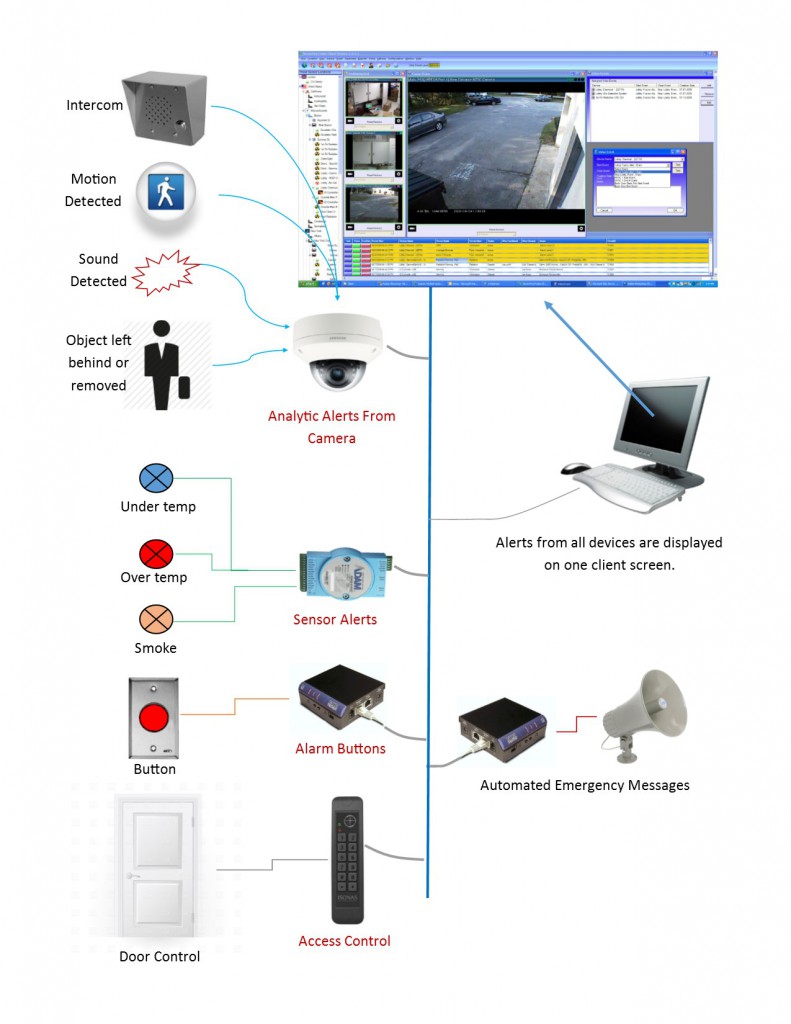
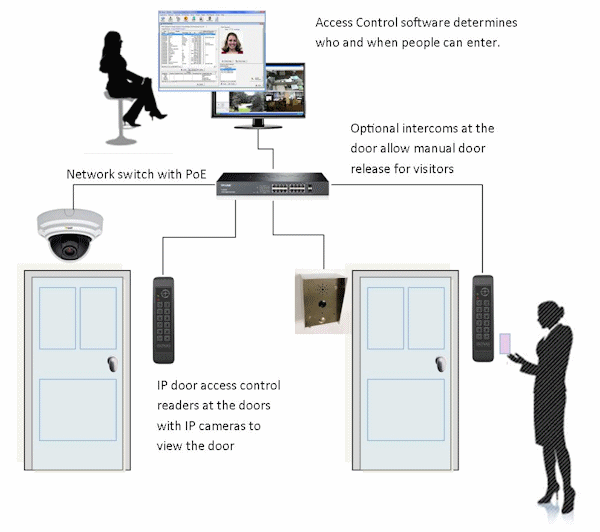
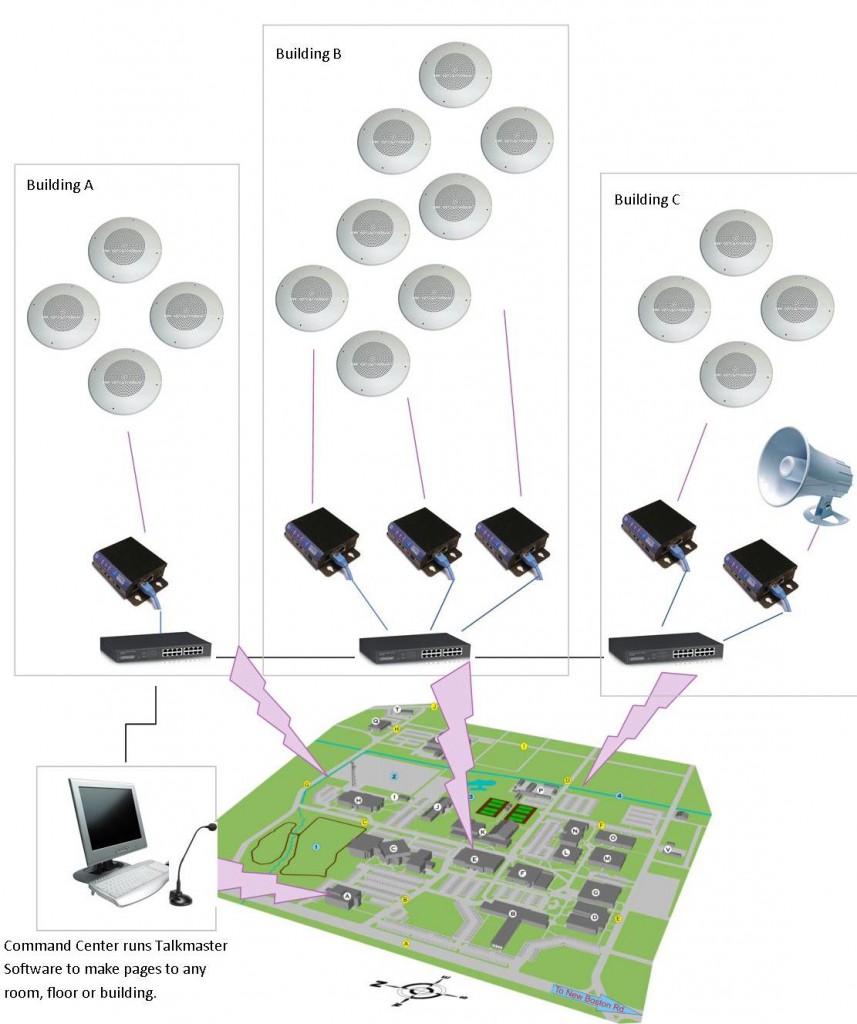
6 comments:
This is very informational sharing. Thanks for sharing it with us. For more about security cameras Chicago, you can also visit here - getstealth.com.
Thanks for sharing about security system.................
security system los angeles
The importance of video management software is that you can record and view video live from surveillance cameras.
OMD wants to provide your place of business or home with top of the line security systems to help you fill all of your safety needs. Security
This blog post is very nice and useful. Home security system is best solution to protect your home premises. I suggest you best option for wireless burglar alarm to secure your home and family. It easy to install and cost effective. It fills your all security needs.
Post a Comment