Low light applications are the most challenging for IP camera system, When it’s dark there can be motion smearing and amplifier noise that degrades the image.
IP cameras (actually all cameras) handle the low light by opening the lens iris as much as possible. The better cameras also have adjustments such as amplifier gain, shutter time, and day/night mode, etc. But, what is the best IP camera for low light operation, and what are the right settings? This article provides guidelines for selecting the right camera and adjusting the image settings.
Selecting the IP Camera for Low Light Conditions
The low light sensitivity of the camera is a very important specification, but it’s not the only thing to consider. You should also select a camera that includes adjustments for amplifier gain, iris control, frame rate, and shutter speed. The camera should also have good signal to noise ratio, and include a day/night IR filter. In some applications it may also help to select a camera with a built in IR illuminator. (See below for more about adding light).
One thing to note is that the camera and the settings can be different depending on your specific application. For example, a camera used to see people walking close to the camera (within 50 ft.); will be different than a camera used to view a parking lot.

IQeye 4K IP Camera
Some Camera Examples:
If you estimate that the lighting is about the same as you can see from a full moon (0.1 lux), then select a camera that provides low light sensitivity of about 0.05 lux in B/W mode.
If you estimate that the lighting is about the same as you can see from a full moon (0.1 lux), then select a camera that provides low light sensitivity of about 0.05 lux in B/W mode.
For example the Samsung SNV-6084 is a good outdoor dome camera with low light sensitivity of 0.01 lux. This 2.0 megapixel camera is best used when viewing areas that are 20 to 50 ft. away.
If you are viewing a larger area that’s further away from the camera, then you will need a camera with a longer range lens. The latest Vicon (IQeye) IQ8712, camera is a good choice for a parking lot. This is a 4K camera with very good low light sensitivity (about 0.05 lux). The 12 megapixel sensor (4000 x 3000 pixels) provides very high resolution. During the day, it has enough resolution to identify a person’s face or license plate number, in a field of view of about 70 – 80 ft. wide, that’s up to 100 ft. away. At night, the viewing area may be reduced depending on the light available.
Camera Settings
Here are some guidelines for adjusting the camera settings, but please remember you may have to experiment to get the right settings for a specific situation.
Iris: The iris controls the amount of light that hits the sensor. When there is a lot of light the iris opening is very small, and when there is very little light, the iris opens up as much as it can. In most cameras the iris setting is automatic, but in some IP cameras you can make some fine adjustments. When you open the iris you can get the most light on the sensor, but unfortunately this also reduces the depth of field. Depth of field is the distance from the lens where objects are still in focus. When the iris is closed the depth of field is very long, but when the iris is opened the depth of field is very short. This means that at night, especially when you are close to the camera, the picture may not be clear.
Shutter speed (Frame Rate): The longer the shutter is opened the more light falls on the sensor, but a long shutter period can also cause motion blurring. The shutter time is also related to the frame rate. If the frame rate of the camera is 30 fps then the maximum shutter period is 1/30th of a second. The best shutter opening will depend on what you are viewing. If you are viewing people walking then you can reduce the frame rate (maybe around 10 fps) and keep the shutter open longer, but if you’re viewing moving vehicles, you will need to keep the shutter time short. For example, in a similar application the shutter speed was set to 1/1500 sec., and worked very well.
Amplifier Gain: In some IP cameras you can set the amplifier gain to 50 IRE or 30 IRE. At 50 IRE the camera circuits will amplify a video signal that is 50% of the maximum value, while at 30 IRE the camera will operate with signals that are 30% of the maximum signal level. When operating at 30 IRE there is usually quite a lot of noise seen in the video. Sometimes IP cameras use different terms to describe the amplification. For example, some of the Sony cameras provide amplifier gain in dB, while IQeye calls it “Lightgrabber” mode.
Day/night Mode: The better day/night cameras have IR filters. The camera should be set so that it switches to B/W and removes the IR filter when it gets dark. Usually the camera will do this automatically and no adjustment is required. Just make sure that this turned on in the settings.
Wide Dynamic Range: Some of the newer cameras include dramatically increased wide dynamic range (130 dB WDR). They do this by taking multiple frames at different exposure values and then averaging the results. This excellent feature allows you to see areas where there is a very wide difference in the light. For example if you are viewing a lobby with large glass windows, and you want to be able to see people inside as well as outside in the bright sunlight, WDR will allow you to do it.
The problem with this technique, is that you require very fast frame rates and consequently short shutter times for this to work. This reduces the low light sensitivity of the camera. It is best to turn off WDR.
There’s one camera that we know of that uses a different technology to allow viewing high contrast images. This is the new Sony EM600 and VM600 family of cameras. These cameras have an additional feature called “Visibility enhancer” technology. This adjusts the brightness and contrast of the image on a pixel by pixel basis and allows you to see everything in the view. This is not quite as good as the frame averaging technique (which Sony calls “View-Dr) technology), but it’s an excellent alternative when you have to use the camera in both daytime and low light nighttime applications.
Compression: The type of compression can determine the video quality at night. H.264 doesn’t perform when there is a lot of amplifier noise, and it uses much more bandwidth. It’s best to switch to MJPG compression.
 Adding Light: Some cameras are available with built in IR illuminators. Be careful because built in IR usually doesn’t go very far (usually less than 100 ft. (30m)). It also means you will see the image in gray-scale (BW), instead of color. You can also add separate IR illumination. Separate IR lights are more powerful and have a range of over 1000 ft. (300m)
Adding Light: Some cameras are available with built in IR illuminators. Be careful because built in IR usually doesn’t go very far (usually less than 100 ft. (30m)). It also means you will see the image in gray-scale (BW), instead of color. You can also add separate IR illumination. Separate IR lights are more powerful and have a range of over 1000 ft. (300m)
The IQeye MX-6 is an example of a dome camera with built in IR. It can be used when the viewing area is no more than 40 ft. away.
If you need a surveillance IP camera system that can see at very long distances, there are some special long range PTZ cameraswith laser illumination that can see things over 1 mile away (1.6 KM).
Of course, you can always increase the standard lighting instead of using IR. It provides much better results. For example, if you are viewing a parking lot at night, and you add more lights, you will see everything in color and the images will be much clearer.
Conclusion:
Higher performance IP cameras can be used to view nighttime areas. You can select the camera and then adjust the settings for the best performance. Unfortunately the same settings don’t work in every application. You may have to experiment to get the best results for your specific environment.
If you need help selecting the right IP camera system, or in adjusting the settings, contact us. We have a lot of experience with IP camera systems. We can be reached at 1-800-431-1658 in the USA, or 914-944-3425 (everywhere else), or use our contact form.

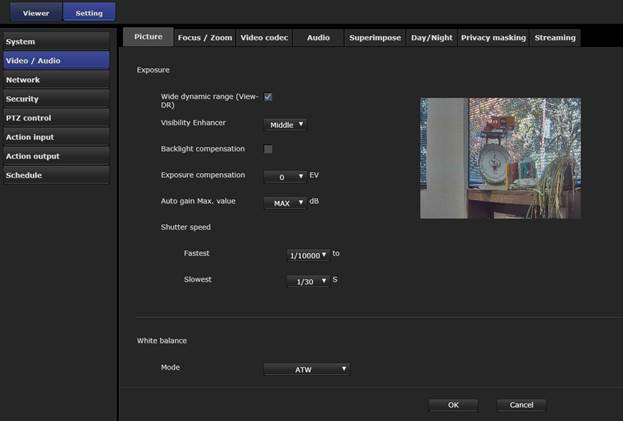
5 comments:
Hi, the camera includes best features and configuration. Recently, I purchased hdcvi camera that is wonderful. I have not any problem with hdcvicamera. Keep it up to share information about it.
Thanks for updating with your authentic views in which you talking about IP Surveillance and Security System Technology and please keep sharing some more information. Please keep sharing more interesting post.
Vancouver home automation | Security vancouver | Best Security Vancouver
Thanks for sharing the information. That’s a awesome article you posted. I found the post very useful as well as interesting. I will come back to read some more.
Video Surveillance System
There are so many cool applications for today's leading home security cameras. Thanks for taking time to sort out some details for those of us searching for the best security system.
Best weather station
Post a Comment